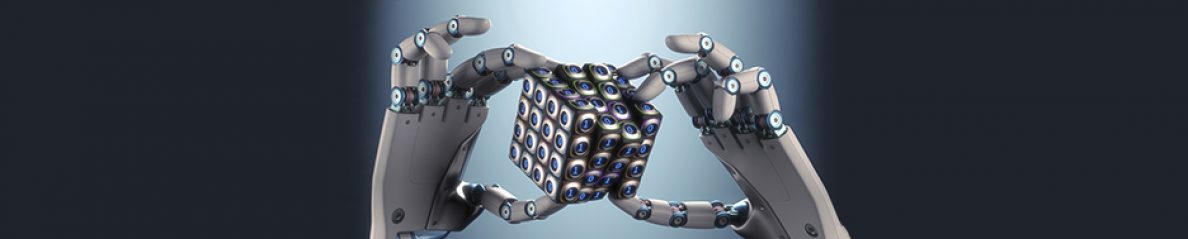It definitely takes a lot of research, communication, and brainstorming to find the best Java development company to take care of your project.
Equally, hectic is to understand the process of development of the website, app or software of your enterprise.
As a business professional, you need to know the process of system development, tools, technologies, and programming language used by the outsourcing company.
Concerning the same, it is imperative to know which Java IDE is utilized by the developers you hire from a respective company.
For you to know it better, Java IDE stands for Integrated Development Environment (IDE) that comprises a comprehensive set of tools, technologies, and functions to develop an app or website.
The basic component of an IDE is the code, compiler, and debugger. And, there is an extensive range of IDEs to choose from. So, it’s a learning thing for an enterprise like you to ask for the right IDE at the time you hire Java developers for your project.
Here, we are sharing a list of the top 6 Java IDEs, with their names, functionality, and best features. Based on that you will get the required information and ask related to the same to your Java developer.
List of top 6 Java IDEs to Choose From
1. Eclipse
Out of the best three Java IDEs, Eclipse is one of them. It is an open-source Java-based platform that is user-friendly for even beginner developers to create a sophisticated application. Eclipse IDE contains an extensive set of plugins along with the functionality to test the code in different languages.
Features of Eclipse IDE
* It offers a readymade code template.
* It automatically validates syntax.
* This IDE supports refactoring.
* It has a user-friendly dashboard for drag and drops functionality
* Easy to the extent of the functionality by using plugins.
2. BlueJ
Another widely used Java IDE which is used by developers all across the globe is this BlueJ. It is also a beginner-friendly IDE that offers the incredible feature of visually scanning the code much faster as compared to other options. Although, first designed for developing websites and apps for educational intent. It is now a versatile IDE extensively used for small-scale software development.
Features of BlueJ
* It has a simple, smaller, and portable interface.
* Easy to use the tool without installing the same.
* It allows you to run Java objects while you run the program.
3. NetBeans
Another pioneer Java IDE to look for is NetBeans which is a free tool for developers to create highly functional desktop, mobile, and web applications. It offers an extensive range of features and tools.
Features of NetBeans
* It is available for various operating systems including MacOS, Windows, Linux, Solaris, and more.
* It supports various programming languages including C, PHP, C++, JavaScript, HTML5, and more.
4. IntelliJ IDEA
IntelliJ IDEA is an advanced level Java IDE for developers that can help to improve the productivity level to an incredible extent. It provides an extensive set of features to lift up the burden of developers just like that of automating the repetitive tasks. Moreover, it is available in free and paid versions as per the requirements of enterprises.
Features of IntelliJ IDEA
* It helps analyze the source code between all the project files & languages.
* It searches duplicate code fragments on the fly.
* It allows cross-language refactoring.
* It offers an editor-centric environment.
* It allows the users to use static methods.
5. JDeveloper
Originally built by Oracle, JDeveloper is one of the leading Java IDEs that offers the capacity to manage the complete development lifecycle. This particular IDE allows developers to access an advanced ecosystem of web development replete with required tools and procedures.
Features of JDeveloper
* It helps develop an advanced level website and a mobile app.
* It provides drag and drops functionality.
* It offers a user-friendly interface.
* Simple to connect the Java program with the database.
6. Xcode
Specifically for iOS development, Xcode is the IDE offered by Apple Inc. It is an open-source IDE that comes with the functionality to develop result-oriented software development tools. Some of the highlights of this IDE is a built-in debugger, autocomplete profile, GUI designer, and more.
Features of Xcode
* It allows split window view and coding assistant.
* Version control and source control features.
* It offers quick access and schemes management.
* It allows the functionality of quick filter and user interface prototyping.
Concluding Thoughts
Pick any of the Java IDE while availing Java development services from a reputed company like OrangeMantra. Always ask for the feature of a particular IDE used in your project and get to know the professional expertise of Java developers.